Traditionally, technical support is done over the phone, but it can now also be done through online chat and other means. These services provide assistance to registered users, who can then log into the service’s website to get answers to their questions. Typically, a user will contact the service via a support ticket to receive help from a technician.
Managed IT services
Using managed IT services can be a great way to improve your business’ productivity, security, and efficiency. Using a third party provider can allow your company to focus on other areas of your business and leave the IT side of things to an expert.
Managed IT services can help your business keep pace with the latest technology. Some of these services include security, network monitoring, data backup and recovery, and more. Using these services can also keep your company in compliance with various regulations. Managed services can also help keep your IT systems running smoothly and ensure that important data is protected from a variety of cyberattacks.
Managed IT services are typically billed on a monthly basis. This allows you to budget and track costs on an ongoing basis.
Swarming support
Using swarming support for IT support can improve collaboration and reduce costs. The process also increases customer satisfaction and reduces onboarding time. However, swarming isn’t right for every team. It’s important to consider how your team is structured and which issues are most complex.
Using swarming requires training. It also requires that the team develops a shared purpose and purposeful collaboration. These two factors help ensure a positive outcome. In addition to improving collaboration and skills development, swarming also encourages employees to stick with the organization longer.
Swarming also encourages cross-departmental collaboration. By bringing together people from different parts of the organization, it gives employees a chance to learn from each other. Employees become more knowledgeable and develop new skills. These collaborative opportunities can be a huge motivation for employees to stay with the organization.
Ticketing tools
Ticketing tools are a great way to improve customer support. They automate routine tasks, free up agents’ time, and streamline support operations.
Some tools are more advanced than others. They allow agents to customize reports and settings, as well as connect with third party apps and services. They may even have the capability to integrate with other applications, such as payment portals.
Some ticketing software even integrates with social media. This is a good way to streamline support operations, while at the same time providing an enjoyable experience for customers.
Ticketing tools are also useful for tracking customer requests. They can automatically follow up on customer requests with collaborators outside the company, or track customer requests based on specific parameters. This makes it easier for agents to have more productive conversations.
CompTIA certifications
Obtaining one of the many CompTIA certifications is a great way to launch a career in IT. This certification will show your potential employer that you have the skills to work in the field.
CompTIA offers vendor-neutral certifications that validate the skills required to provide IT support. These certifications cover networking, troubleshooting, security, end-point management, and virtualization.
CompTIA offers training courses that can help you prepare for these exams. These training programs are instructor-led, online, or blended. These training programs include interactive labs, real-world scenarios, and study guides.
CompTIA is a non-profit organization that provides vendor-neutral certifications in IT. The certifications are awarded through a team of Subject Matter Experts. They are designed to match the needs of today’s IT support workforce.
The CompTIA A+ certification provides a foundational certificate for entry-level IT support positions. This certification will teach you how to install, configure, maintain, and support operating systems and software, as well as maintain laptops and printers.
Backing up data and files to a separate storage location
Keeping a backup of data and files can help you restore your computer or device to the way it was before a hardware or software failure. It can also protect you from data loss, such as a ransomware attack.
The best way to back up data is to make it a part of your computer usage routine. The backup process will include copying data to a secondary storage medium, such as an external hard drive, cloud storage, or other media. The backup process should also include the appropriate technology to compress the data to be stored.
Keeping an offsite backup of important data and files can be useful in the event of a fire, flood or other disaster. The backup can be stored in a secure location such as a safety deposit box or in a remote cloud storage solution.